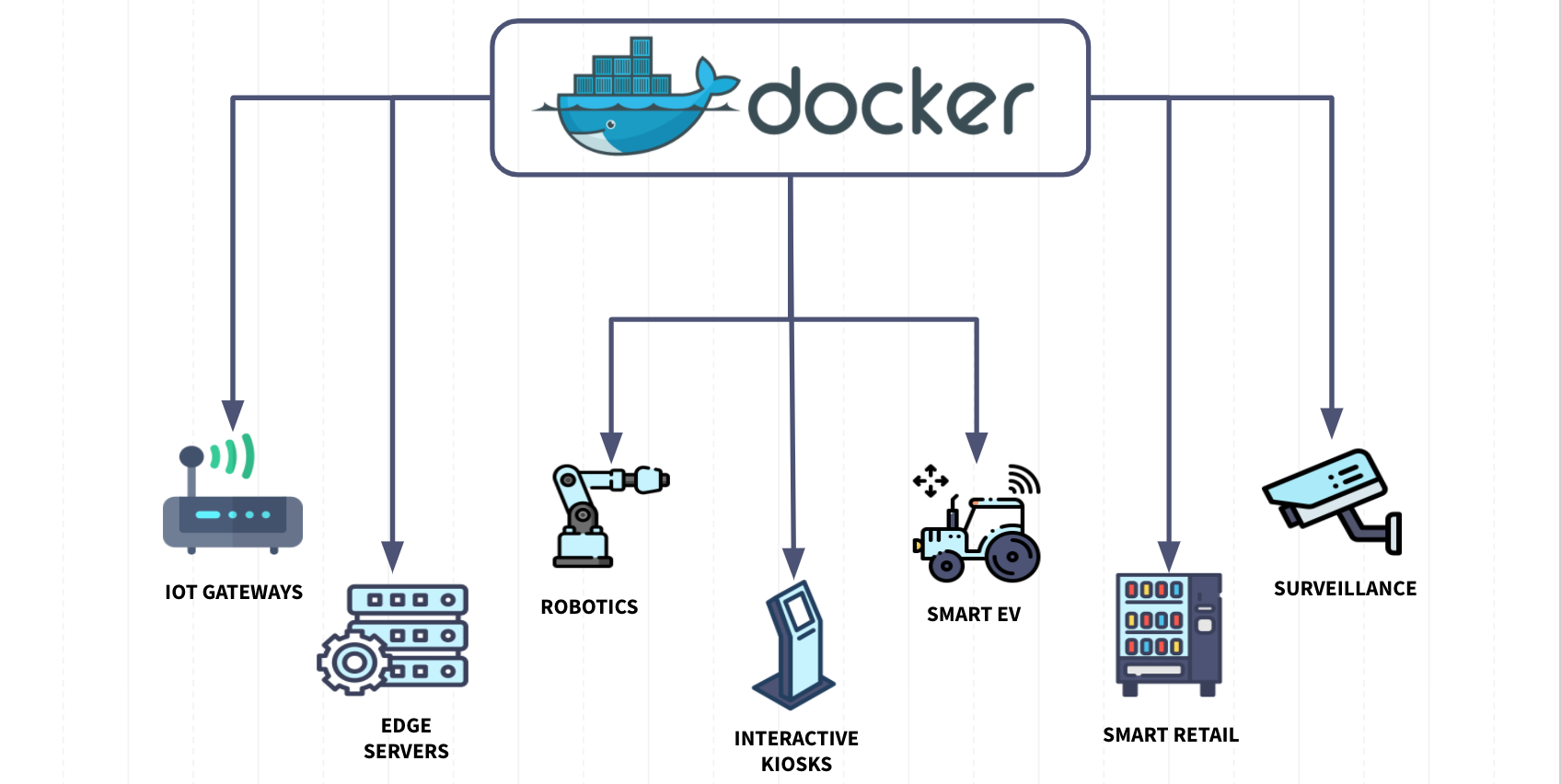Deploy Docker Containers to Embedded Linux Devices
Introduction
Embedded devices are running complex resource-intensive applications on edge. A preferred way to do so is to containerize them and then deploy on the remote IoT edge devices. This helps with better orchestration and resource planning of the applications.
Docker is an open platform for developing, shipping, and running applications. Docker containers can be beneficial for deploying applications on IoT Edge computing devices such as Raspberry Pis (RPI), Intel NUC boards, mini-computers, NXP – IMX boards, Jetson Nano, IoT Gateways, or custom boards running either Linux, Android or Windows.
Few of the Use-cases these devices are used in the field ranges from :
- Industrial IoT
- Energy Monitoring & Optimisation
- Intelligent Mobility
- Smart Retail
- Drones
- Smart Parking
- Facility Management Systems
- Robotics
- Interactive Kiosks and digital screens
Let’s see how this can be achieved with just a few clicks using the AiKaan platform.
Step 1: Sign-up at AiKaan’s experience portal
![]()
Step 2: Follow this video to login and onboard your Linux or Android running devices to the AiKaan platform.
Step 3: Click on the “Containers” section on the left-side navigation bar.
![]()
Step 4: Click on “Create an application“; fill the form by giving the application a name & adding the docker-compose file.
![]()
Step 5: Your application would be added to the “Containers” page. Now navigate to “Device Profile” and choose the device profile where you wish to deploy the recently created docker application.
![]()
Step 6: Deploy the Docker containers
![]()
Step 7: Start monitoring & controlling the recently deployed docker container from the AiKaan dashboard.
![]()
The complete steps to deploy docker containers on edge devices are mentioned in this video as well.
Other functional features which can be performed from your AiKaan portal is to :
- Execute commands remotely to these devices in Bulk.
- Upgrade the devices (OTA) and the connected leaf nodes with applications, firmware or configurations.
- Discover other devices in the same network & remotely access them if allowed with proper credentials.
Sign-up now to remotely manage, monitor, securely remote access & upgrade (OTA) IoT edge devices & applications.